Go to homepage of the website
Click on Sign In link on the top right corner of the homepage
After clicking on the Sign In link you will be redirected to the sign in page of the website
1. Enter Email address
2. Enter Password and
3. Click on yellow continue button
after successful login you will be redirected to your personal area dashboard
Now click on open an account
Click on try demo (for testing purpose) or choose open real account to earn real money
Enter any password you want (must remember or note down), it will be needed during login
Click on open an account button
Done! you have successfully created the account
This is your account number
You can check your email address also to see the newly created account
Click on settings (gear) icon above your account number
Click on tradeClick on other options
Now click on metatrader5 for windows (if you use linux or mac you have to choose from other options)
After downloading the file open it, click on next button
Your installation complete.
Click on next
Go to browser personal area click on trade copy account number and see the server address(you have to select this)
Choose the last (3rd) option
Enter account number and password and select the server shown on your personal area
now close the opened eurusd and gbpusd named chart and keep cursor on newly added eurusdm and click on right button choose chart window
Click on insert -> indicators -> trend -> parabolic sar from top menu
Check before the text eurusd two buttons are available, click on right button to open buy/sell button
now click on sell button a popup with terms and conditions appear tick on I accept terms and conditions and click ok
Now observe the live market (monday to friday market is live). click on sell button (to take a sell order) when dot is below the candle and click on buy button (to take a buy order) when dot is above the candle and close the order when you are in profit.



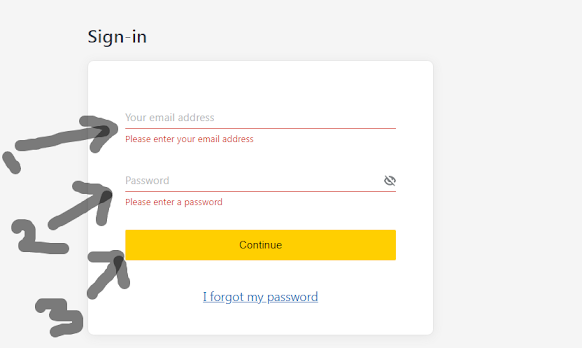



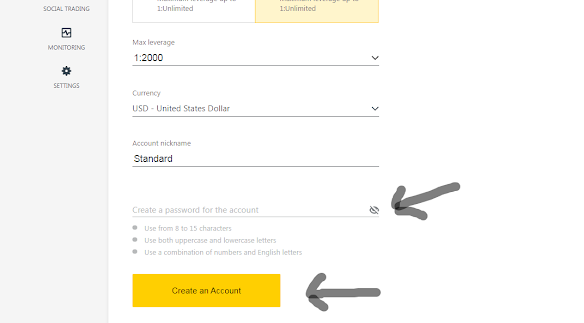



















0 Comments